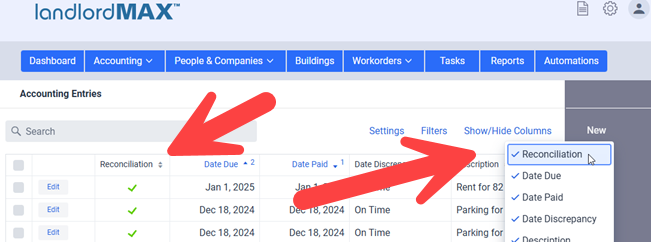
Bank reconciliation is a new optional feature that has just been added to the software. This feature allows you to reconcile your accounting entries with your bank statements, indicating the status of the reconciliation (reconciled, unreconciled, and discrepant), as well sort and filter the data, run reports on the reconciliation statuses, and so on. If you prefer not to use this feature then you can just keep the Reconciliation status column hidden and ignore that field.
Below is the short and fast video tutorial, the full length video can be found by clicking here, and the user manual page can be found by clicking here.
To begin you’ll find a new column is available in the accounting entries table for you to set the reconciliation status. All existing accounting entries will be marked as unreconciled, but if you prefer you can change this to reconciled by checking the select all checkbox at the top of the table and then marking them all the entries as reconciled. Whichever status you decide to start with from that point any new entries will be created as unreconciled until you reconcile them.
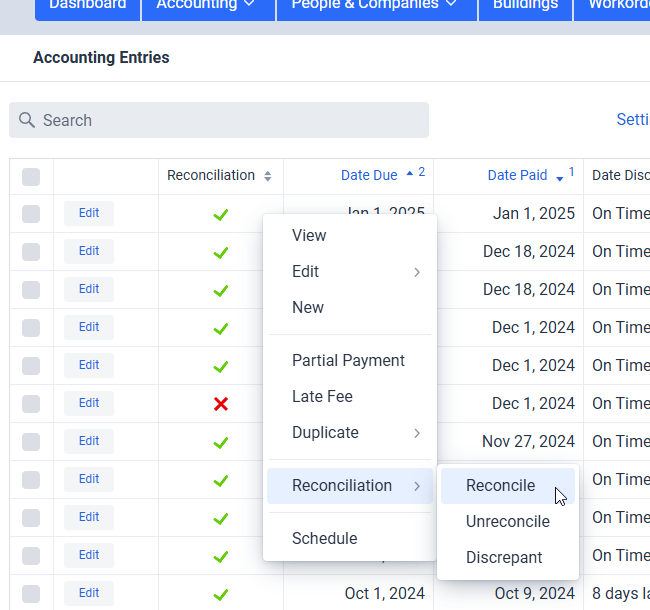
You can reconcile entries in multiple ways, from selecting the entries in the table and right clicking on the status you want (as shown above) all the way to using the right action menu in the table.
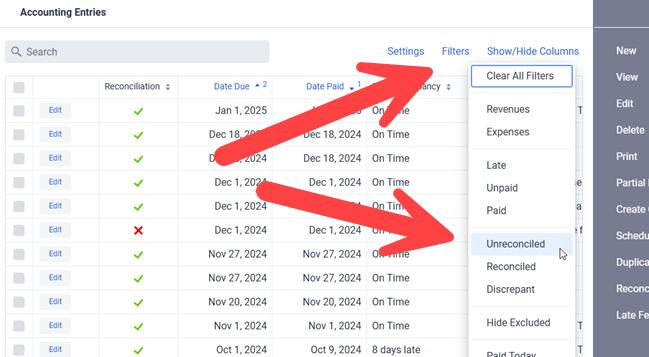
The entries can also be sorted by reconciled which can be very helpful if you want to say just deal with unreconciled entries, possibly discrepant entries, and so on. You can also use the reconciliation filters in combination with other filters as well as the search functionality. Please note that if you change an entry’s status from say unreconciled to reconciled when you have the unreconciled filter on that it will stay on the screen until you refresh it. This is intentional so that entries you change don’t just disappear underneath you, that is they are filtered out.
We’ve also added about 25 new reports in the software, all related to bank reconciliation. These include the ability to run reports by status, for accounts, for buildings, by building, and so on.
That all being said the best way to manage recurring rents, expenses, and so on is through the Scheduled Accounting Entries as they not only save you a ton of time and data entry, but they also give you a lot more power. For example if you were to try to import a bank statement it would be missing a ton of data that makes your life many times easier later. For example a bank statement doesn’t classify a transaction as a rent. It also doesn’t tell you if the rent is early, on time, late, and so on. But more importantly it doesn’t specify for which building, tenant, and so on the rent is for. This can be even more challenging if transactions are combined such as cash payments. Using the Scheduled Accounting Entries allow you to add all this extra information very quickly with minimal effort, just a single click in most cases, which is then all available at your fingertips later. You can find more details on how Scheduled Entries work by clicking here.
On that note we welcome you to try the new feature. If you have any questions or comments please don’t hesitate to contact us. The user manual page can be found by clicking here, and the short and fast video by clicking here, as well as the full video tutorial by clicking here. And if you’re someone who likes behind the scenes information on the design, details, and so on, then you’re welcome to read about the behind the scenes on the founder’s personal blog here.



