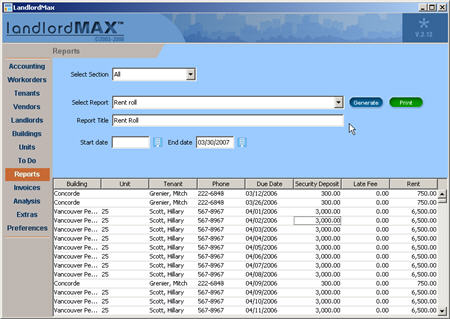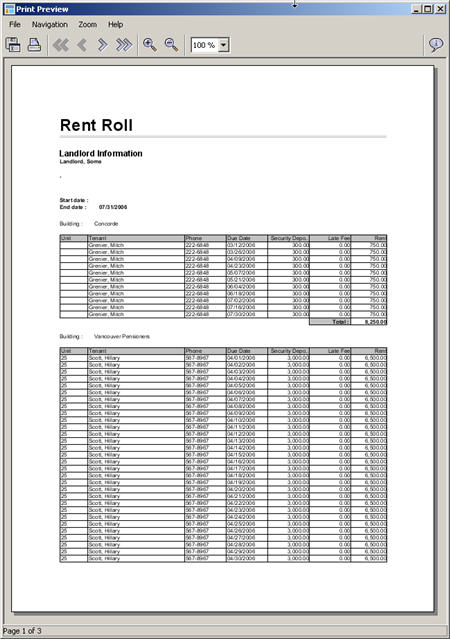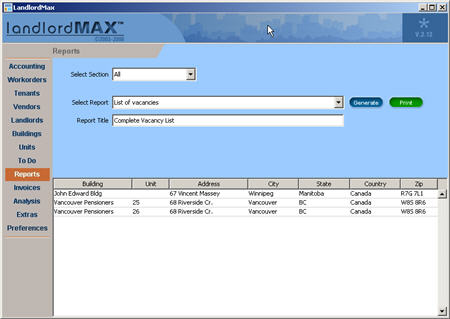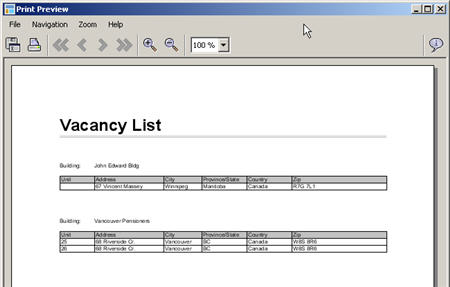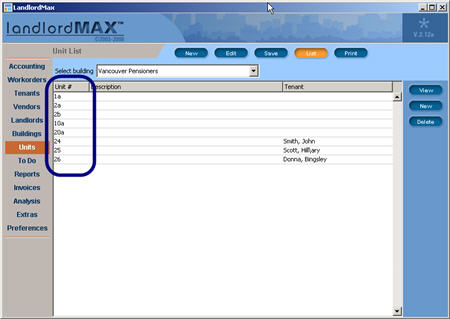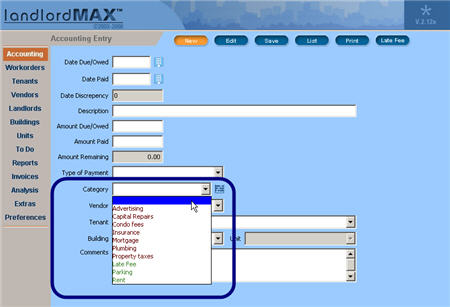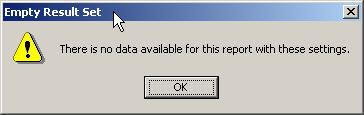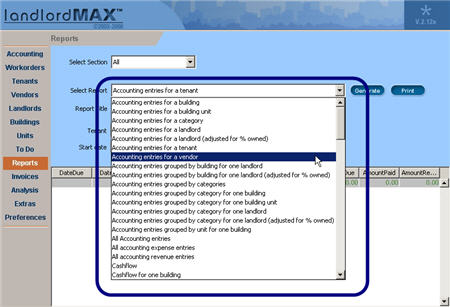5.1. Version 2.12
LandlordMax Property Management Software: New and Noteworthy Features
- Release Notes version 2.12
- Release Notes version 2.12a
- Release Notes version 2.12b
- Release Notes version 2.12c
- Release Notes version 2.12d
- Release Notes version 2.12e
|
|
||
| Table Sorting |
All relevant tables can now be sorted by any column in all work areas. In addition, if you sort a report by a specific column then that's the order the report will be printed out in. As well, the sorting order and the column widths are remembered by the software (with the exceptions of the reports) when you go back to that same table, even when you restart the application. For an interesting article on what it took to implement this feature, please click here. 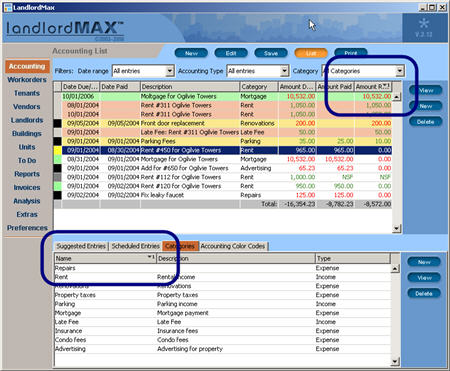 |
|
|
|
||
| Changed Database Engine |
One of the largest changes was upgrading the database engine from HSQLDB to Derby (a database valued at $85 million that was recently open sourced by IBM). This change was significant because Derby is an A.C.I.D. database whereas HSQLDB is not. Click here for an article on the detailed implications of this for LandlordMax. In addition, HSQLDB had limitations on the size of the database. One limitation was that the result set from a query had to fit entirely in live memory (the allocated RAM), otherwise it would result in an error. As our customer's databases grow, this is becoming more and more of a concern. With Derby, there are no real size limitations, we've successfully tested it with substantial data, more than any one customer should ever use in a lifetime. |
|
|
|
||
| Pictures |
You can now add as many pictures as you want for buildings, units, and tenants. 
Each picture can be renamed and each picture can be viewed in full screen mode (you go back and forth between the images by clicking on Previous or Next). 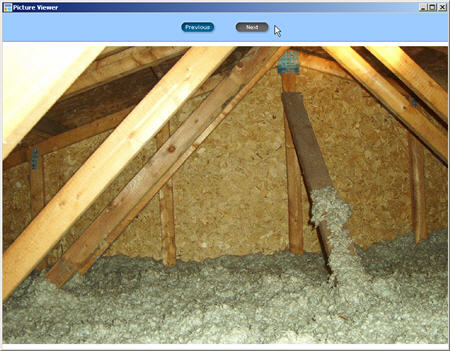 |
|
|
|
||
| Logo/Letterhead to all Reports |
You can now add a logo/letterhead through the new "Preferences" workarea as seen below. 
This logo/letterhead will now appear on every single printed report automatically. 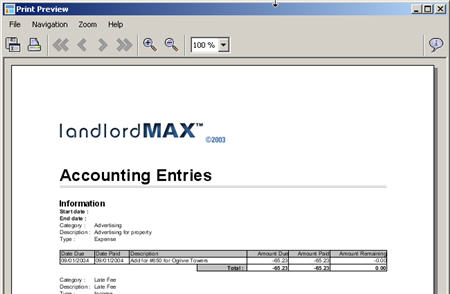 |
|
|
|
||
| Edit Report Title |
You can now edit the report titles directly within the software. Once edited and the "Print Preview" button is pressed, the new report title is also saved to the database for the next time you return to that report (this way you don't have to remember your custom report title each time) 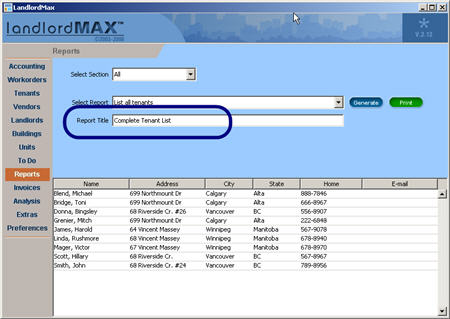 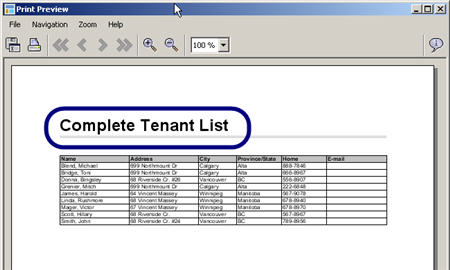 |
|
|
|
||
| All Reports |
Added an section called "All" to the reports. It lists all the available reports from all the different categories and workareas in one large list 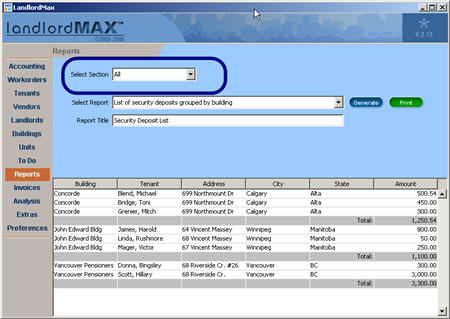 |
|
|
|
||
| New Reports |
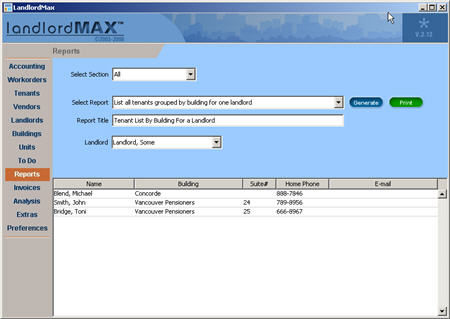 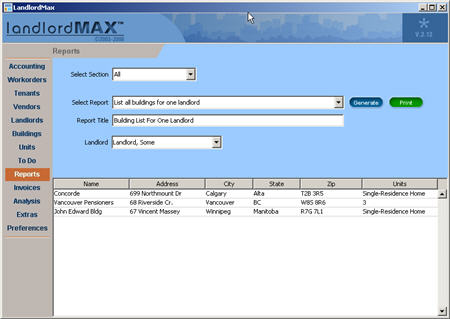 |
|
|
|
||
| Security Deposit Totals |
All the security deposit reports now also display the total amounts at the bottom of the reports. 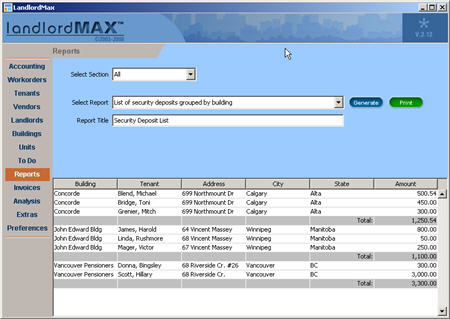 |
|
|
|
||
| Late Fees |
Added the ability to store the late fee amount with the lease. This amount is currently only used to store the late fee information with the lease. 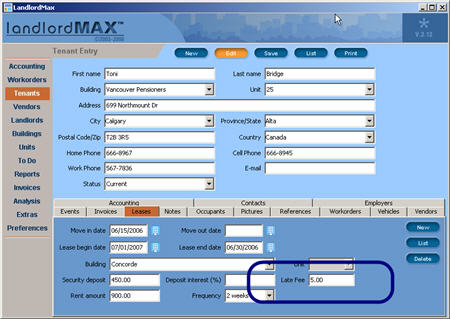
The tabbed panel lease table for the tenant now also shows the late fee as the last column rather than showing comments 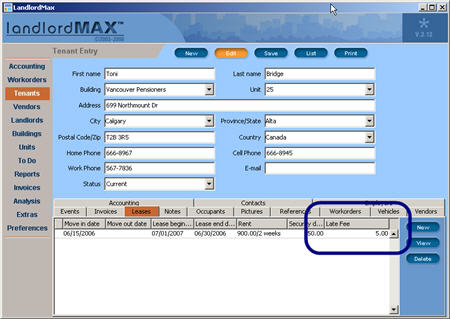 |
|
|
|
||
| Property Taxes |
Added an informational property taxes field to the "Buildings" workarea 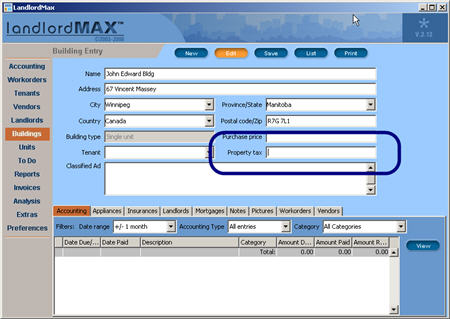 |
|
|
|
||
| Database Encryption |
The database is encrypted using DES algorithm of DES/CBC/NoPadding. |
|
|
|
||
| Database Performance Increase |
Several new database index tables have been created in version 2.12 to increase the overall database performance. This mostly affects the speed at which reports are generated. As well, the new version 2.12 of LandlordMax significantly increased the speed of saving data, by 2-3 orders of magnitude on average. The time it took to shutdown LandlordMax has also been significantly decreased. |
|
|
|
||
| Units Sorting |
Unit lists now sort unit # first numerically, and then alphanumerically if not possible. |
|
|
|
||
| Upgrade Notification |
LandlordMax now checks when the program is loaded if a newer version is available. If one is available, it will popup a notification dialog to let you know. 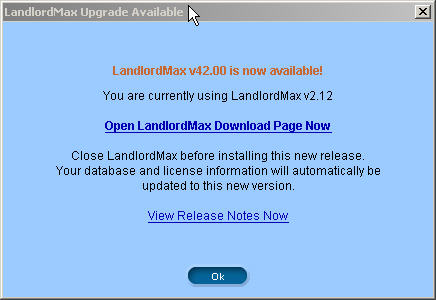 |
|
|
|
||
| Error Reporting |
LandlordMax will now give you the ability to anonymously report errors and issues directly from within the software in the unlikely event should they occur. This gives us the ability to analyze any bugs you anonymously send to us faster. 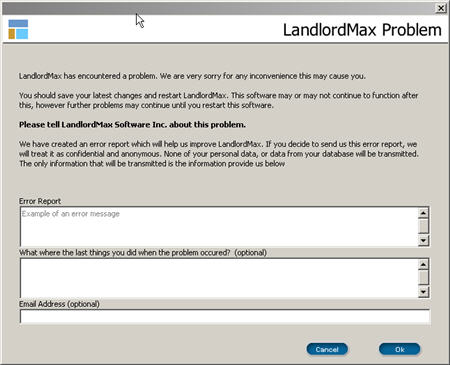 |
|
|
|
||
| Database Management Progress Bar |
A progress bar was added when the database is being backed up and restored to give better feedback of what is going through the process. 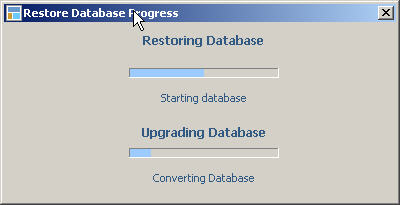
This is especially helpful if the database is also being upgraded between different versions. |
|
|
|
||
| Upgrade License Check |
When the software upgrades, it now first checks to see if the license is still valid. If the version is past the year of free ugprades, LandlordMax first ] requests if you want to continue with the upgrades and lets you know you can have a free 30 day trial. If you don't want to continue, it immediately stops with the upgrade leaving your database intact. 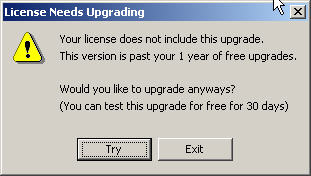 |
|
|
|
||
| Invoices Changes Payments To Items |
Changed the term for all invoices from "payments", "rental payments", etc. to "items" in the amount tables. With this new terminology, the invoicing is more open to different business models. For example, invoices no longer need to be rental payment amounts, nor do they even need to be payment amounts. 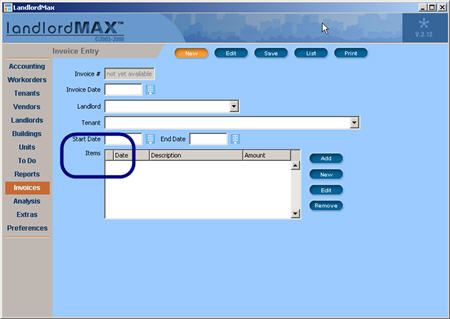 |
|
|
|
||
| TextArea Wrapping |
All textareas (text fields with multiple lines) will now wrap the text to the next line when it comes to an end of line. |
|
|
|
||
| Added Several Default Accounting Categories |
When creating a new database, LandlordMax now creates many more default accounting categories. 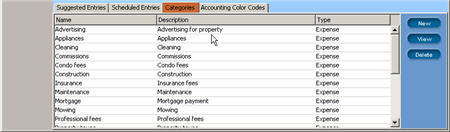 |
|
|
|
||
Version 2.12 Fixes
- Building Combo box is now sorted alphabetically.
- The report "List all tenants for one building" now shows the phone number on the printout.
- Report "Late accounting entries" now correctly works for all categories
- Report "List of expiring leases" now always shows the amount or security deposit correctly as a currency rather than a string
- All reports on Security Deposits have the amount column right aligned
- Invoice items can now have negative numbers
- The mortgages tabbed panel for the building now has the mortgage amount and interest rate correctly formatted and right aligned.
- All invoice item amounts are now right aligned.
- Report "List all tenants for one building" now correctly displays the city and state for the building on the printout.
- Fixed a bug where the rental payment Frequency was sometimes not correctly populated when going to the detailed view of a list.
- Reports for security deposits now correctly display the amounts in the currency format rather than as a simple string
- Fixed bug on report "List of expiring leases grouped by building" where it would fail to generate if at least one lease had no building selected.
- Fixed a bug where when selecting multiple items in an Invoice to delete, only the first item in the list was marked for deletion. Now all selected items are correctly marked for deletion.
- The security deposit from the lease tabbed panel in the tenant workarea now correctly displays as a currency and is right aligned rather than as a simple string.
|
|
Version 2.12a New Features
(Please note that you can click on any image that has been decreased in size to see the full sized image.)
Version 2.12a Fixes
- Fixed the "grouped by" cash flow reports that had an error where the first accounting item of the new group was always considered an income. Now the first accounting entry of the next "grouped by" group is correctly added or subtracted as either an income or expense.
- Fixed a bug in version 2.12a where the color codes in the accounting entries where reversed in version 2.12.
- Fixed a bug in version 2.12a which produced an error message rather than creating a new Late Fee accounting entry when clicking on the "Late Fee" button from some accounting entries in version 2.12.
- Fixed a bug where the "Notes" tabbed panel data was not always converted over to version 2.12. It is now correctly converted over everytime for version 2.12a.
- Fixed a bug where if no data was selected and the Generate button was pressed twice for certain reports it resulted in an error message.
- The invoice and accounting entries list views now look much better at higher screen resolutions.
- Fixed bug on report "Cashflow grouped by unit for one building" which sometimes resulted in an error message rather than generating the report.
- Reports "Expenses grouped by categories" and "Revenues grouped by categories" now correctly allocate enough space for the Date Paid column by default.
- Fixed a bug where the report "Expenses grouped by category for one landlord (adjusted for % owned)" resulted in an error message. The report is now correctly generated with no errors.
- Fixed a bug where it was possible to try and save non-image files as images.
- Very significantly increased the speed of the security deposit related reports in version 2.12a from version 2.12.
- Significantly sped up the performance of the reports "Expenses grouped by category for a landlord" and "Expenses grouped by category for a landlord (adjusted for % owned)" in version 2.12a from version 2.12.
- When trying to generate a report with insufficient data (for example a report for a landlord without selecting a landlord), it's no longer possible to click on the Print button afterwards to get a printout of the empty non-existing result.
Version 2.12b New Features
|
|
||
| Scheduled Accounting Entries and Invoices |
A new "4 weeks" Frequency was added to both the Scheduled Accounting Entries and Invoices. |
|
|
|
||
Version 2.12b Fixes
- Fixed a bug that caused only the first building / landlord association to be converted to the new version 2.12 database engine.
- Fixed a bug that caused LandlordMax to not start correctly when Window's Regional Settings where set to "Switzerland (French)" and an amount of $1,000 or more was entered.
- Fixed a bug where the Error Report Dialog wouldn't fully close down the LandlordMax process after a certain type of error.
- Fixed a bug that sometimes cause an upgrade to incorrectly abort due to a file being locked in read-only mode
Version 2.12c New Features
|
|
||
| Very Significant Performance Improvements |
All tables and reports were analyzed and fully reviewed to very significantly increase the performance of LandlordMax, especially for larger databases. |
|
|
|
||
Version 2.12c Fixes
- Sped up the startup time by at least 25-50%.
- The usage of the error reporting framework introduced in version 2.12 has been expanded.
- Fixed a bug where the logo/letterhead is now always added on the invoices and workorder printouts when appropriate.
- Fixed a bug where the logo/letterhead is now always added on the workarea data entry printouts when appropriate.
- Report "List of vacancies grouped by building for one landlord" and "List of vacancies grouped by building" now compares by building first then by units, not just building.
- All "grouped by" reports now show all the data, including empty data. So for example, accounting entries grouped by categories will now show all the accounting entries, along with the empty (no category assigned) accounting entries grouped together.
- Fixed a bug that if certain table columns where switched around it could potentially cause the software to lock up that screen.
- Modified the invoice printout to seperate out the word "Invoice" from "Invoice #" to allow better report customization.
- Fixed a bug in the Rent Roll reports where once a date was entered as a report parameter and later removed, and then again re-entered, no rents would display.
- Fixed a bug on the report "Accounting entries grouped by category for one landlord" which would miss some accounting entries in special conditions.
- Fixed a bug where the accounting entries category filter is not alphabetically sorted when only the income or expense entries only filter is selected.
- Fixed a bug where on the buildings tabbed panel in the Landlord workarea where when it was sorted, it didn't grab the correct row (it grabbed the row from the unsorted list).
- Fixed a bug where modifications to the buildings tabbed panel in the landlords workarea was not always saved (and vice versa - change in the landlords tabbed panel in the buildings workarea).
- Fixed the report "Cashflow grouped by unit for one building" whereas it sometimes seperated out entries for the same months into seperate rows.
- Fixed a bug in the report "Late accounting entries grouped by category" that missed some entries.
- Removed the ability to sort the following reports as it didn't make sense (all "grouped by" reports).
- Fixed a bug in invoices where if you added an accounting entry with no amount it would cause an error.
Version 2.12d New Features
|
|
||
| Very Significant Performance Improvements To Invoices |
Optimized the Invoice Workarea to be over 90% faster, especially the Scheduled and Suggested Invoices Tabbed Panels. |
|
|
|
||
Version 2.12d Fixes
- Fixed a bug where you could accidentaly assign two different tenants to the same building/unit through the Tenant Workarea (only since version 2.12, version 1.08 and before were safe). You can now again no longer do this and upgrading to version 2.12d will remove the extra associations that cause the related issues. As well a list of these duplicates will be provided for you when you upgrade so that you can manually assign know which unit/buildings to review and assign the appropriate tenant(s). If you wish to have more than 1 tenant for a unit/building, you can assign them as extra "Occupants" for the primary tenant.
Version 2.12e Fixes
- Fixed a bug where if you had multiple tenants assigned to the same single residence building with different statuses (for example, current, evicted, past, etc.), it assumed they were current tenants in the buildings entry view and therefore resulted in an error when trying to display it.
- Fixed a bug in the report "Revenues grouped by category for one landlord" where it previously didn't limit the revenues from the selected landlord only.
- Fixed a bug where some accounting entries dates could be incorrectly aligned or partially rendered.
- The Suggested Invoices Tabbed Panels now display the dates in the same format as the rest of the application.