1.3. Invoices and Receipts
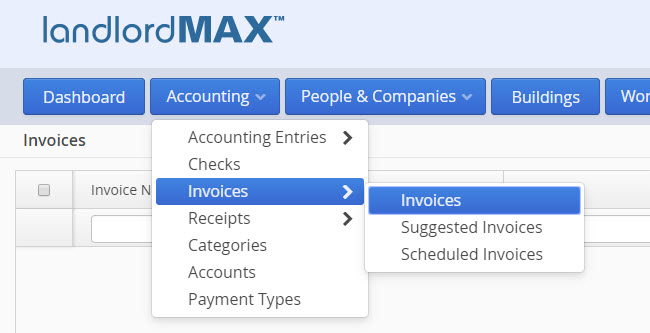
Invoices and Receipts should be viewed as documents rather than accounting data because for example you could create an Invoice (and Receipt) for a rent check and then that check could bounce. In this case you still need to keep the record of both the Invoice and Receipt for legal reasons such as if you need to go to court to evict the Tenant. As a result you should not be editing the Invoice and Receipt after they have been provided to the Tenant. In fact that same Tenant could pay you again with another bounced check at which point you have another set of Invoices and Receipts before they finally pay you. In other words you could have 1, 2, 3, or more Invoices and Receipts for the same rent and if that's the case you don't want the system to create multiple rent payment entries in the accounting data because you have multiple Invoices and Receipts for the same rent. As a result the software does NOT use the Invoice and Receipt data as accounting data, nor is it used for the accounting reports. The Receipts and Invoices should instead be viewed as documents.
In addition to the above some people don't need Invoices and Receipts and as such we do not want to force everyone to use them if they aren't needed for some people. Meaning that Invoices and Receipts are completely optional.
By default when you crease a Lease the software will also automatically create Scheduled Invoices and Receipts for you (this feature can be turned off).
The workflow and process for Scheduled and Suggested Invoices/Receipts is the same as with the Accounting system in regards to the Scheduled, Suggested, and main Accounting tables.