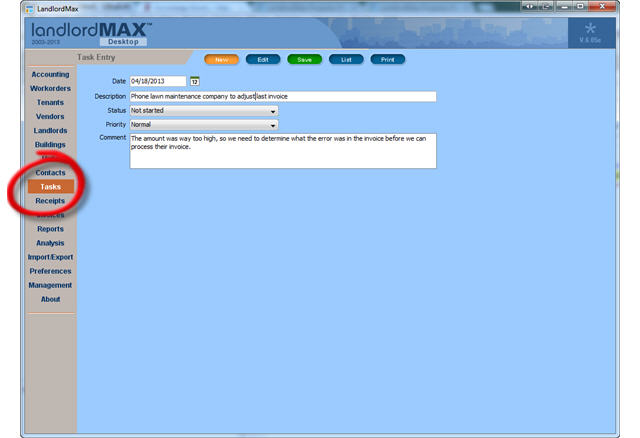3.9. Tasks list
As part of managing your properties you will generally need to manage a Tasks list of all the tasks you need to complete. This list can include for example, your appointment to the bank, to write an ad for the apartment for rent, go shop a new sofa for the lobby, find a new gardener, call your lawyer for the eviction of a tenant, etc...
** Important Tip: For the networked system, tasks are specific to a user, they are not shared across all users. Therefore this means that each user has their own list of tasks and can manage them individually.
Step 1: Create a Task task
To create a new task, go to the Task menu and click New. Fill the information about it and click Save at the top of the screen when done. Click List to return to the list of all the tasks you have to do.