3.6. Landlords
LandlordMax can support multiple property owners in its database. In the software they are called "Landlords".
A property owner (landlord) can own multiple buildings, as well multiple people can own a single building. For reporting functionality, it is also possible to assign the percentage of ownership to the individual landlords for each property.
STEP 1: Create a landlord (property owner)
Landlords can be created at any time, the software doesn't force you to enter in one set of data before the other. Therefore you can create the Buildings or Landlords in either order, you just can't assign one to the other until they are both created.
To create a new Landlord, go the Landlords menu and click New. In the pop-up window select the type of Landlord as Individual Owner or Company.
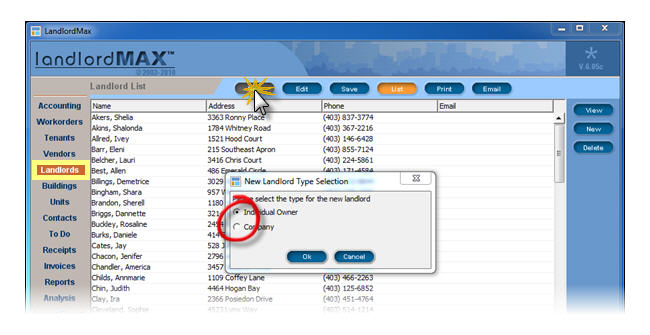
STEP 2: Fill the information about the landlord
In the upper section of the screen, enter the landlord's contact and other information.
Next you can associate a building to the landlord. In the bottom section of the screen, click on the tab Buildings and then click Add in the right side menu. Select the Building from the list in the pop-up window. You can enter as many properties as the landlord (or property owner) owns, including the percentage for each property. The data is completely cross-referenced with the Buildings data entry screen.
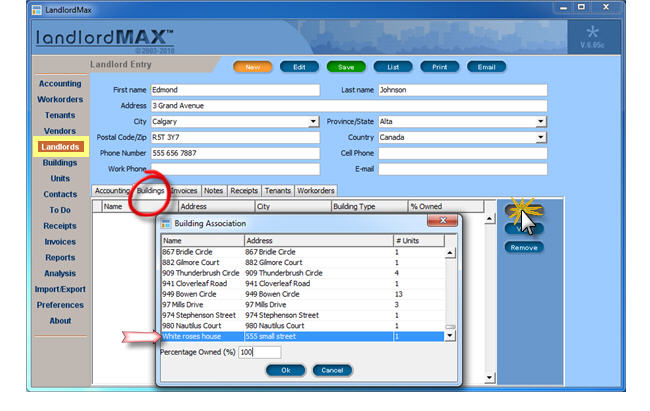
Please note that you can also go to the tab Notes to enter in any additional information you wish about the Landlord, including ownership structure, any types of names, identification numbers, etc. above the normal day to day notes you need to record.
Data in the tab Accounting, Invoices, Receipt, Tenants and Workorders will appeared automatically from entries filled in the relevant sections of the software (Accounting from the Accounting Entries, and so on).